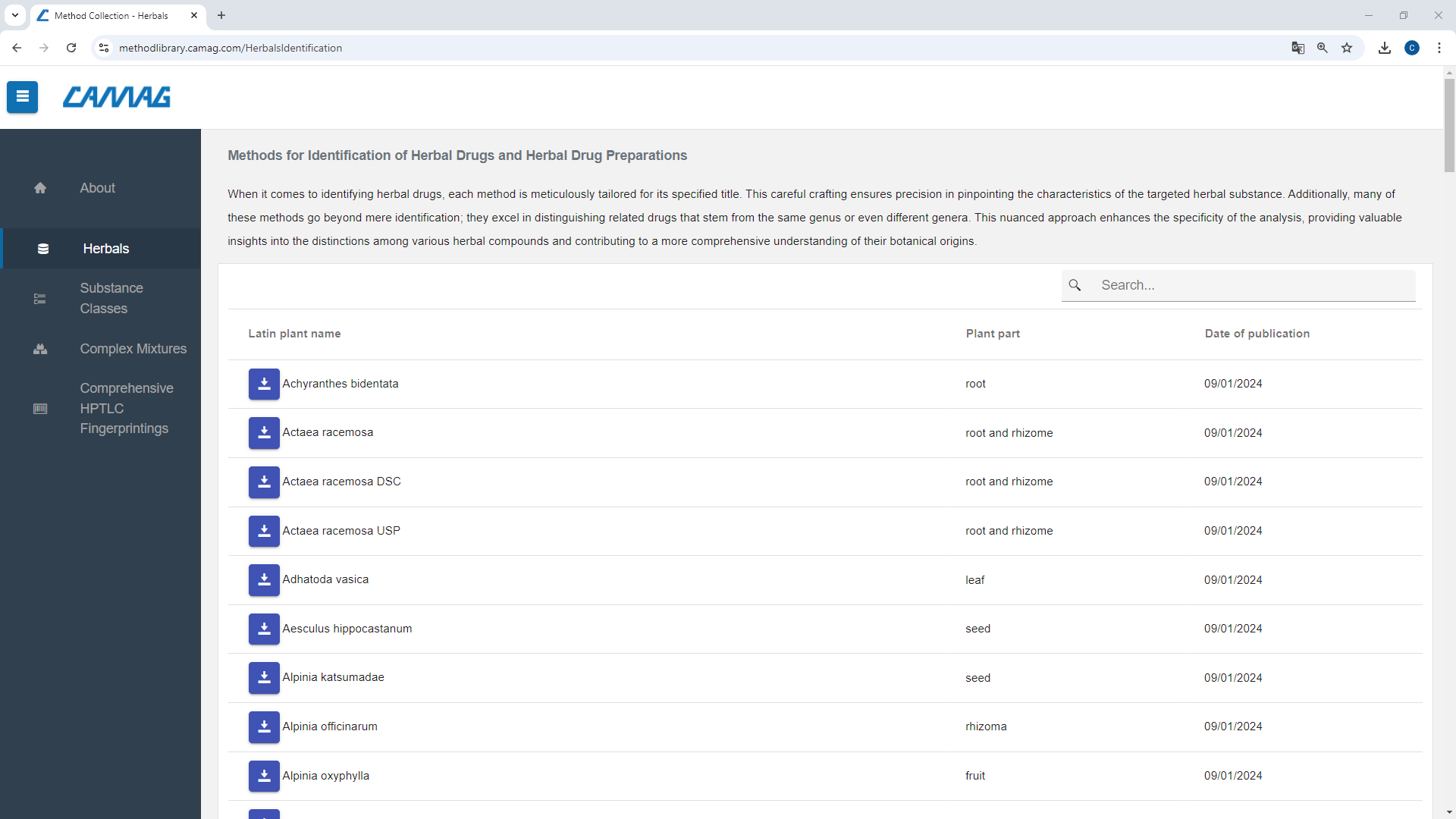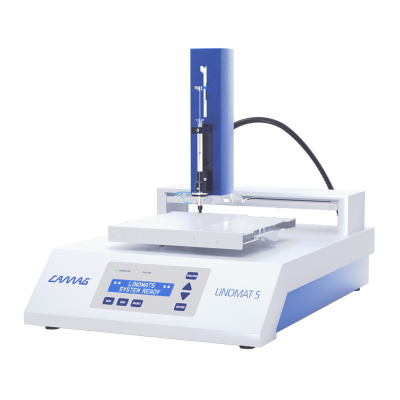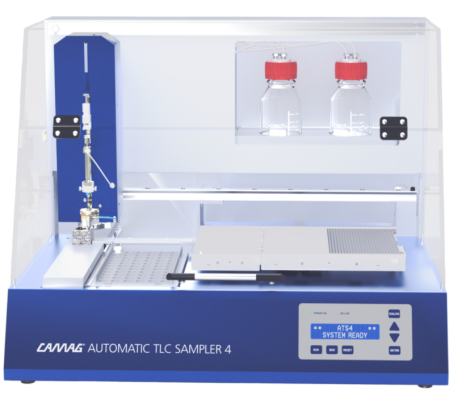HPTLC Software visionCATS

HPTLC analysis – made easy
visionCATS is built for simplicity and intuitive operation, streamlining the entire HPTLC workflow by controlling both HPTLC PRO Modules and HPTLC instruments while efficiently managing data.
With its user-friendly interface, visionCATS guides users smoothly through the entire chromatographic process, from sample setup to report generation. Starting is easy—select a default method, fill in the sample table, choose a developing solvent, and select a derivatization reagent. Detection parameters can be customized as needed, and visionCATS leads users through each step.
Creating custom methods is equally straightforward. Users can easily select the required steps, and the sample-oriented design enables the creation of virtual plates by combining tracks from different plates. This feature is especially useful for batch-to-batch comparisons and long-term stability testing.
Finding relevant samples is made faster with a robust search tool in the file explorer. Users can search by text, date, samples, methods, or analysis files, with extended preview options. Custom search filters can also be created, allowing for even more streamlined navigation and data retrieval.
-
Comparison Viewer
-
Image Enhancement Tools
-
Scanning Densitometry and Spectral Evaluation
-
Quantitative Analysis
-
HPTLC Method Library
-
Regulatory Compliance
Key Features
Comparison Viewer
With visionCATS integration, the TLC Visualizer 3 allows extraction and export of selected sample data from acquired images for easy comparison. References and samples from the same or different plates and detection modes can be displayed side by side, ensuring full traceability of all data for regulatory compliance.
Image Enhancement Tools
visionCATS supports low-noise, high dynamic range (HDR) imaging and allows to edit images acquired with the TLC Visualizer 3, offering a set of enhancement tools. Sophisticated algorithms guarantee the highest image quality for identification of even the faintest zones.
Scanning Densitometry and Spectral Evaluation
Following their chromatographic separation substances on the plate can be measured by Scanning Densitometry using the TLC Scanner 4. Recording of UV/VIS spectra and their comparison with reference spectra allows identification and comparison with spectra from reference libraries.
Quantitative Analysis
Five quantification functions, including linear and polynomial regression, are available for determining substance concentration after densitometric or image-based analysis. Multiple scans and up to five evaluations can be performed within a single analysis file.
HPTLC Method Library
For seamless import of validated methods and images of standards and reference materials, visionCATS provides a free of charge HPTLC Method Library for licensed users.
Regulatory Compliance
visionCATS HPTLC software ensures regulatory compliance by supporting GMP/GLP guidelines and 21 CFR Part 11 requirements. With audit trails, user access controls, and electronic signatures, it secures data integrity and traceability, making it ideal for regulated environments.
SMOOTH & PRECISE OPERATION
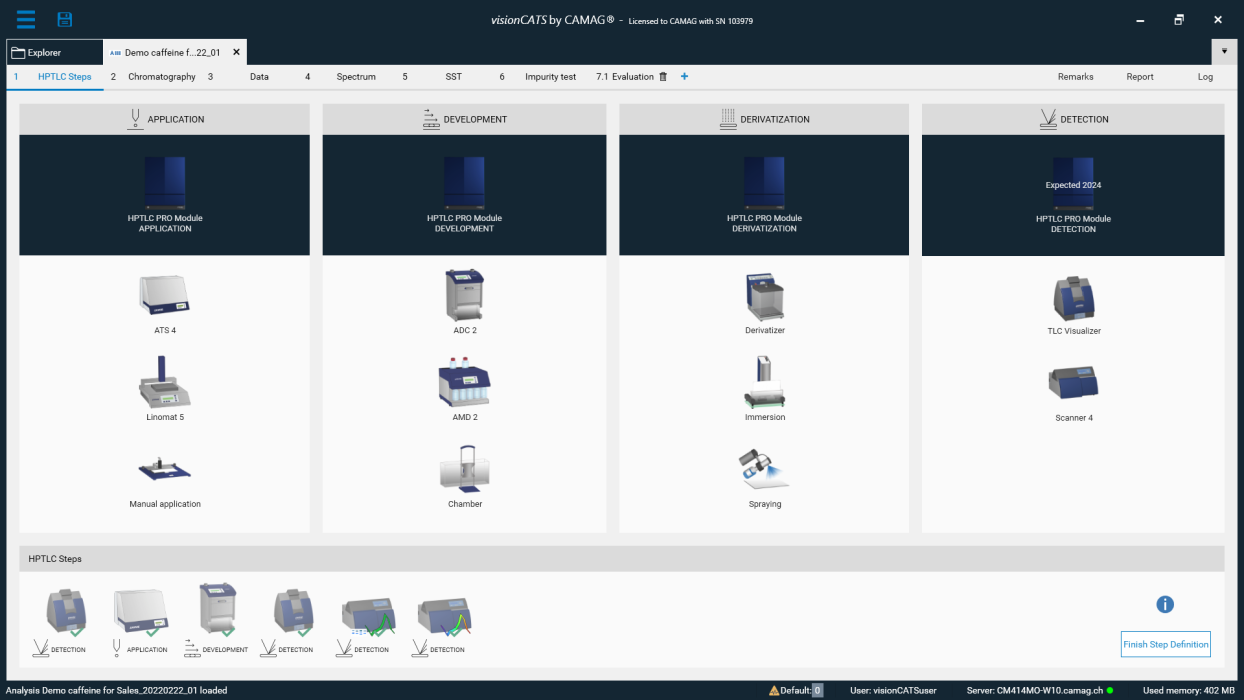
01
HPTLC Analysis – Made Easy: Create your own method with a few mouse clicks.
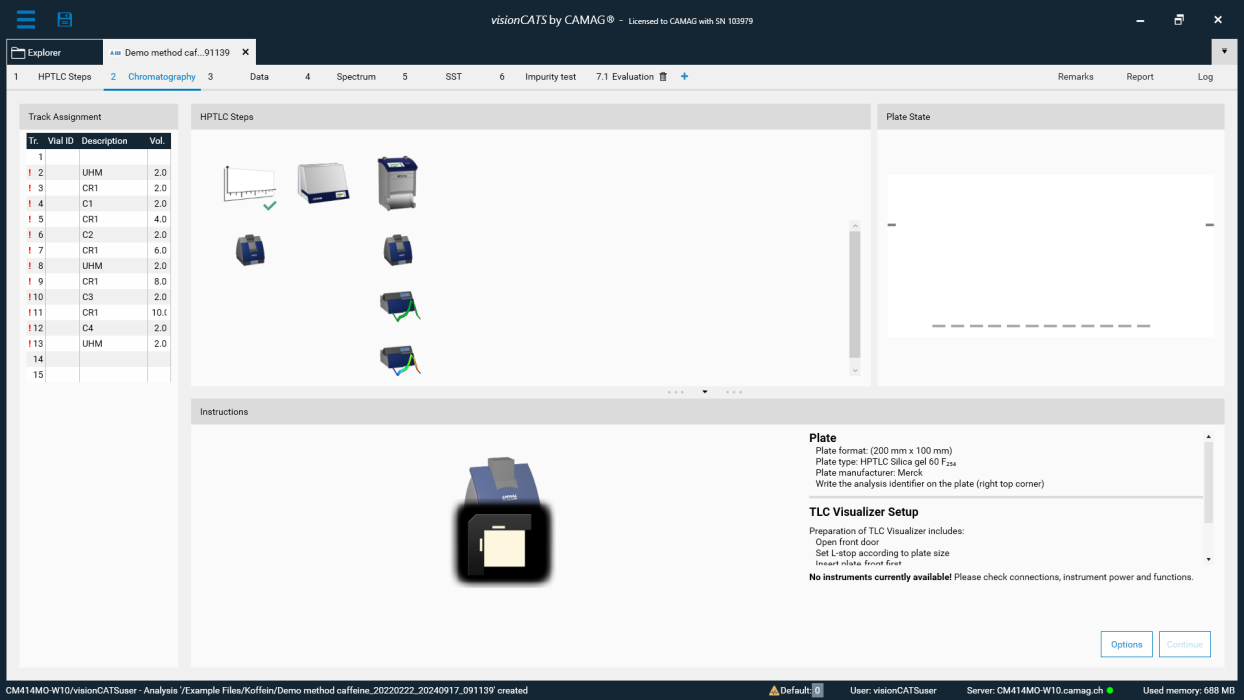
02
Guided Analysis: Select a method and visionCATS will guide you
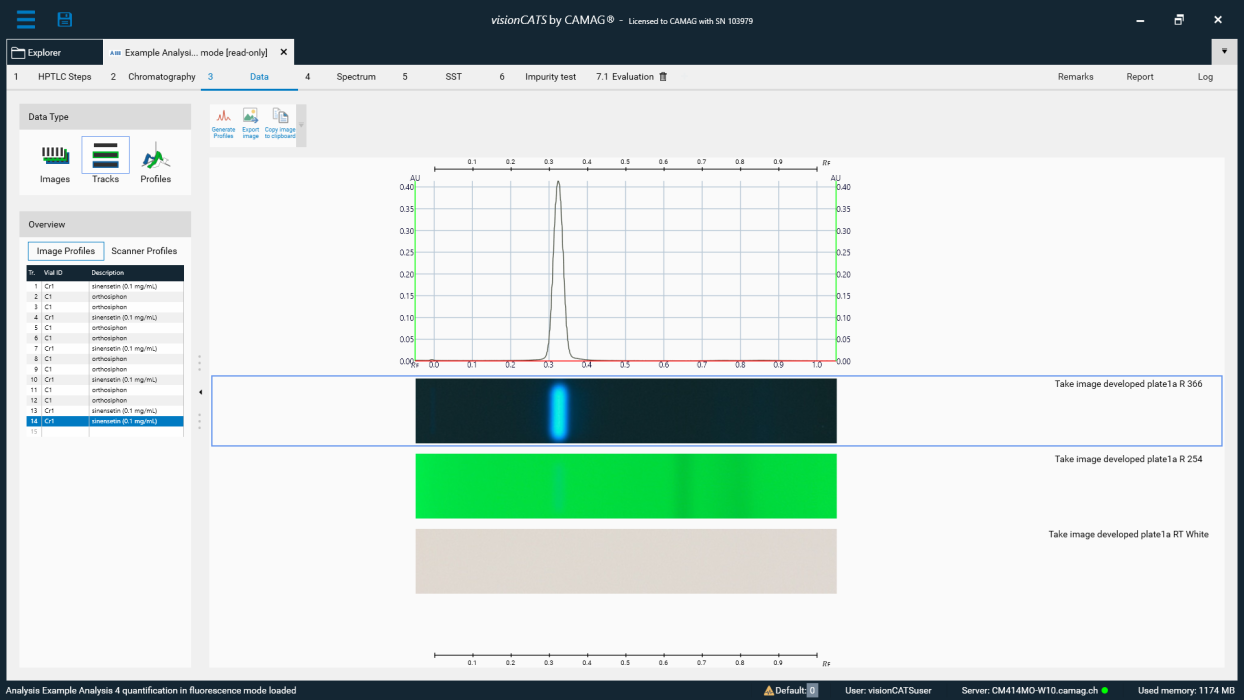
03
Sample View: All available data related to the sample are displayed
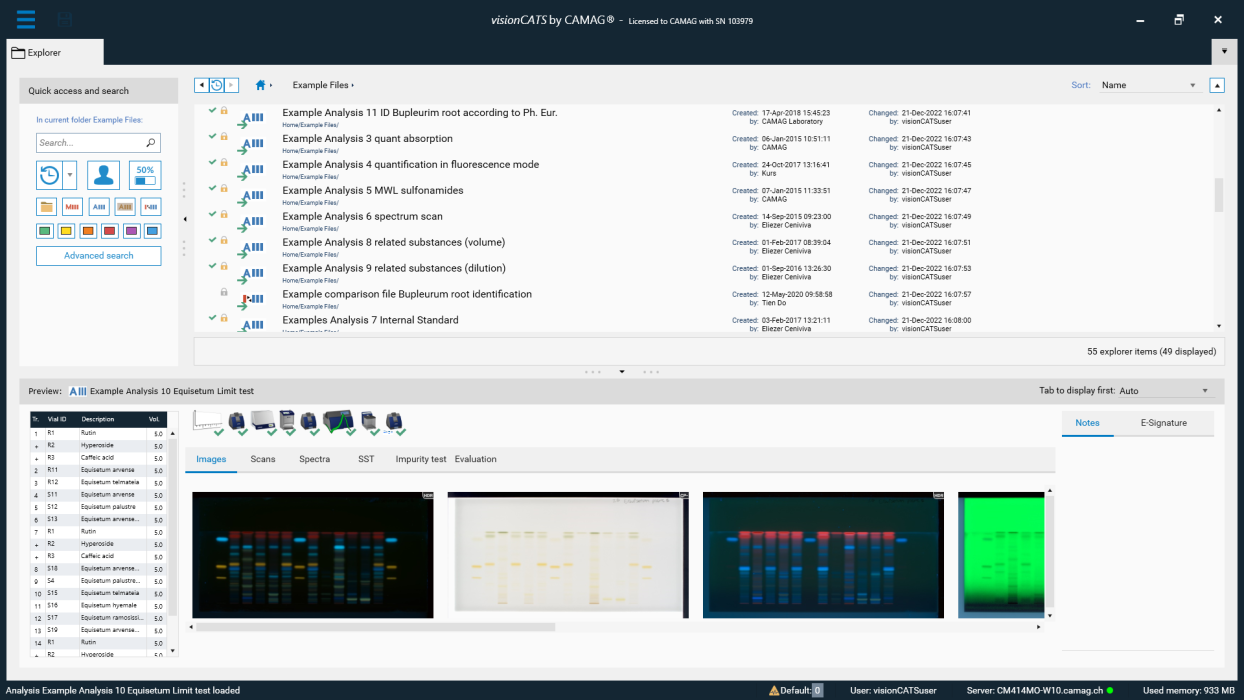
04
Data Preview: Provides an overview of steps and samples of an analysis or method
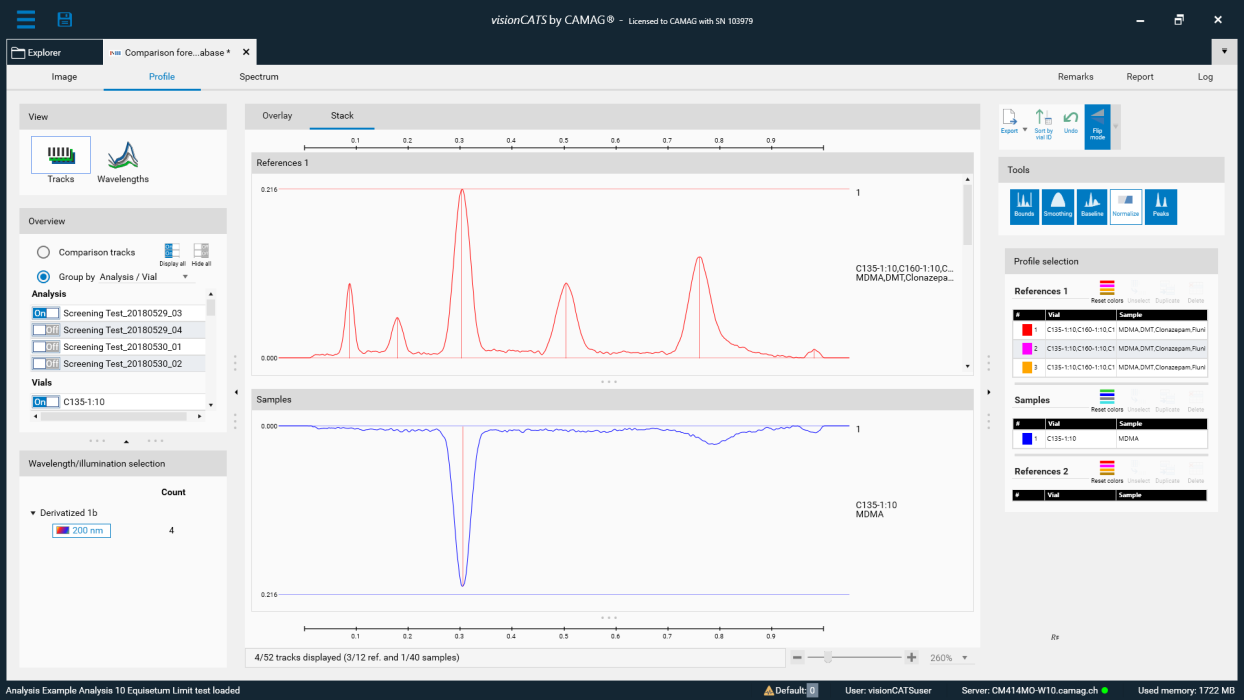
05
With visionCATS, it is possible to compare profiles of samples developed in different analyses.
DOCUMENTATION WITH
TLC VISUALIZER 3
The comprehensive set of Image Enhancement Tools in the Data View exploits the TLC Visualizer’s full potential. Images are automatically captured based on an optimized control of the illumination and parameters specified in the HPTLC method. Sophisticated algorithms guarantee the highest image quality for identification of even the weakest zones. The Data View allows visual evaluation of a plate in different illumination modes and offers a broad range of helpful tools, e.g. the RF tool displays the RF value of zones on the digital image, or a rectangular and/or linear zoom function.
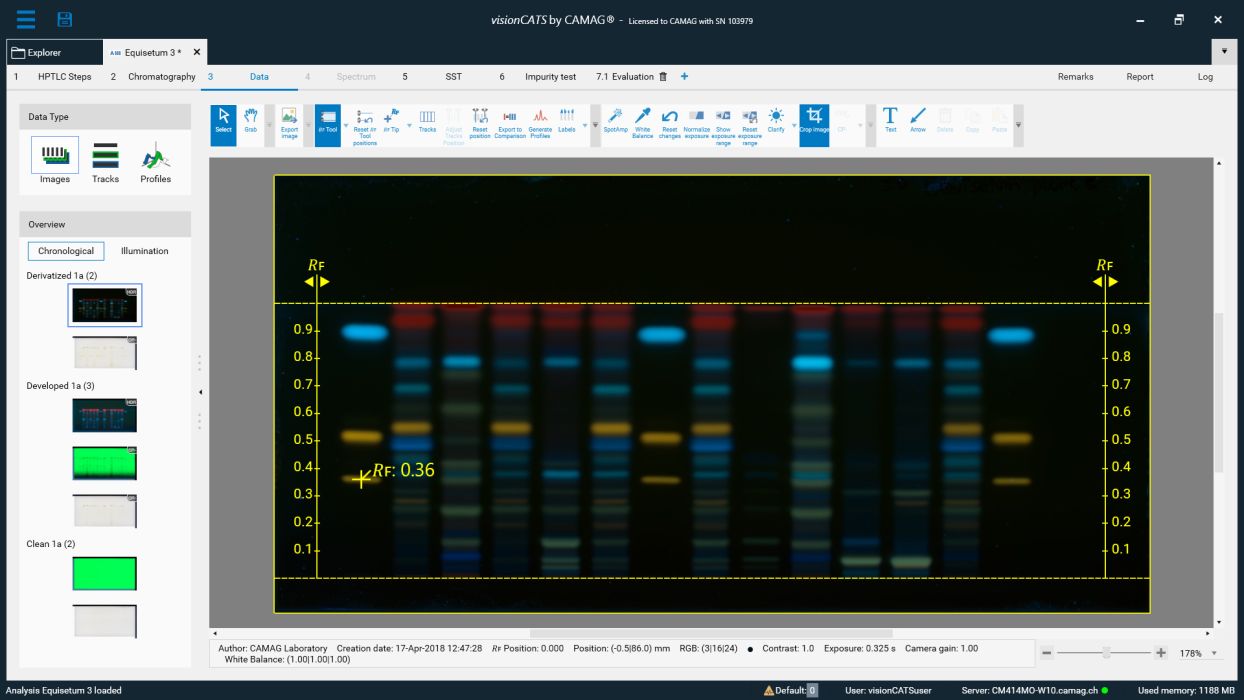
01
Data View: All data gathered through the chromatographic process can be reviewed and processed

02
Comparison Viewer: Side by side view of tracks from the same or different plates and/or detection modes
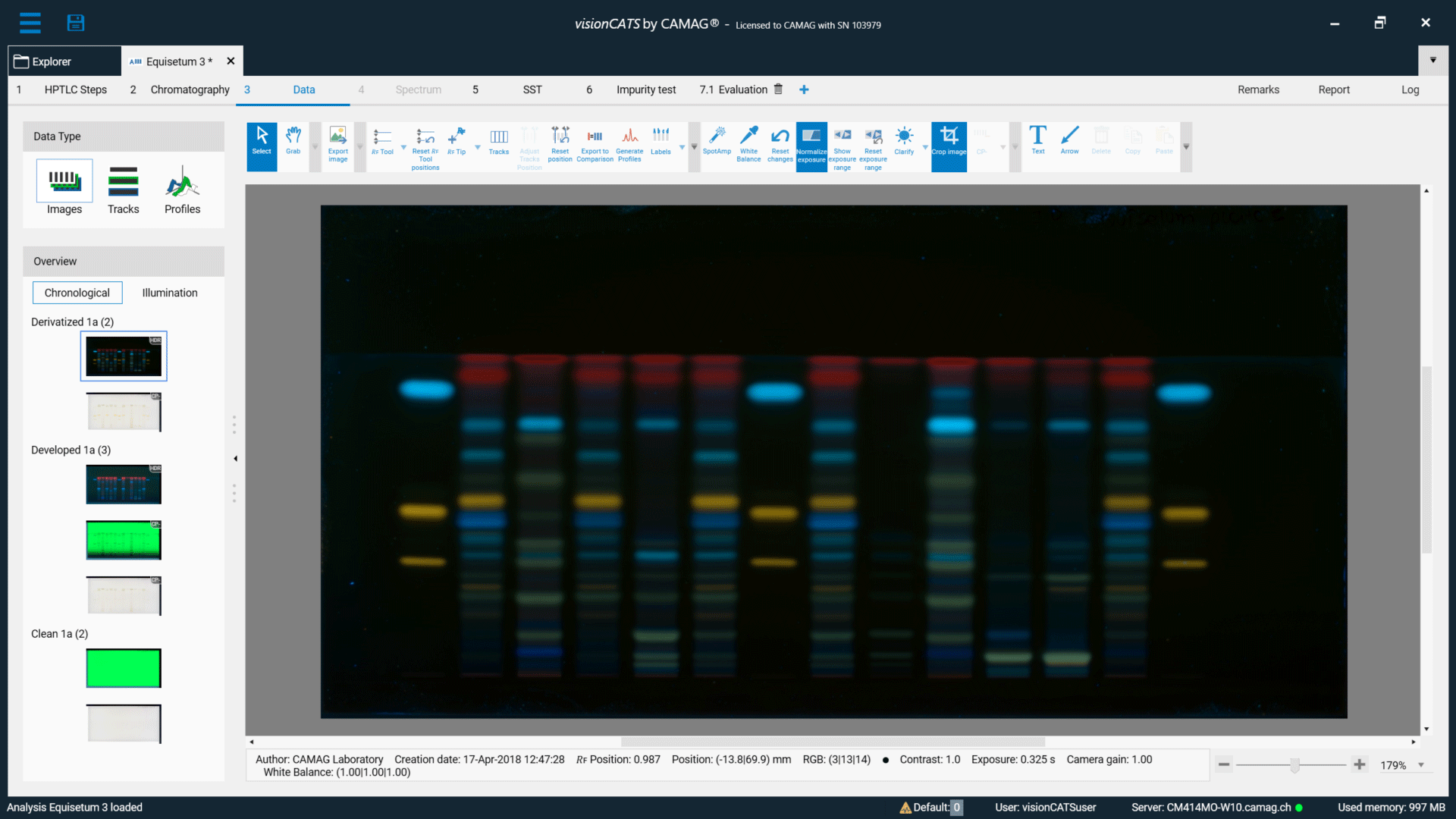
03
Spot Amp efficiently supports the localization of even the smallest fractions on the plate by increasing or decreasing the contrast of the zones.
Quantitative evaluation
Quantification with
TLC Scanner 4
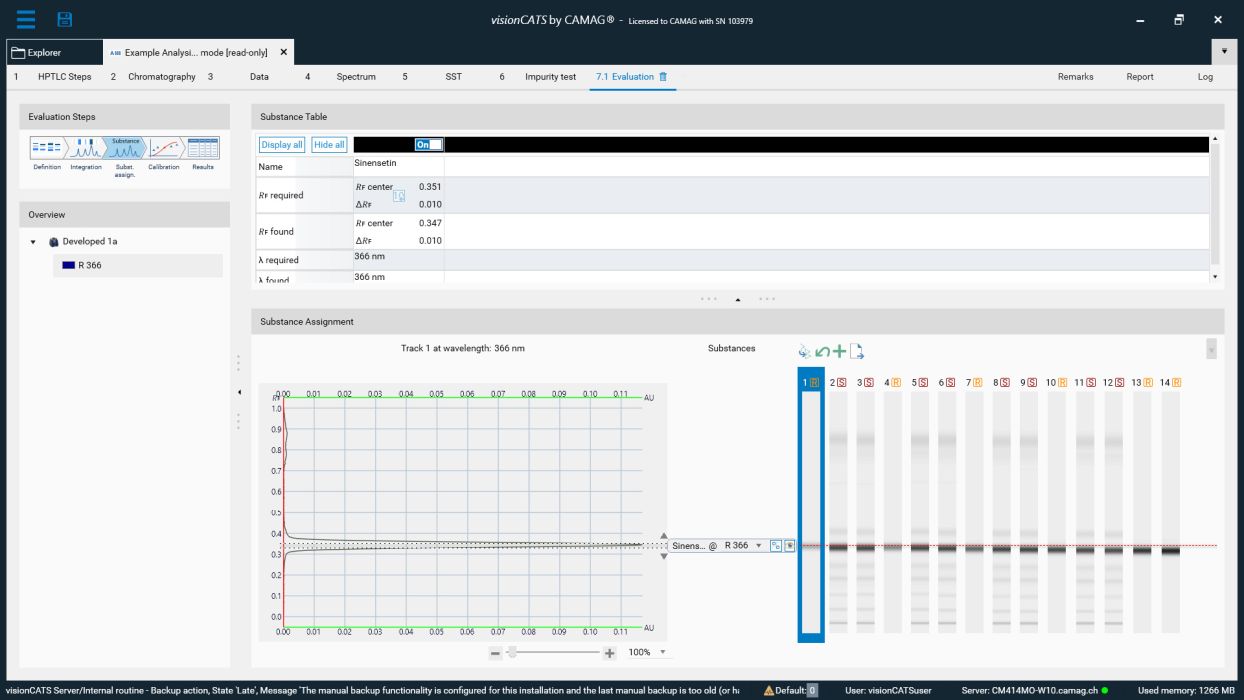
01
Peak Assignment: The separated compounds are assigned. For quantification, data from the multi-wavelength scan at the optimum wavelength for each compound is used.
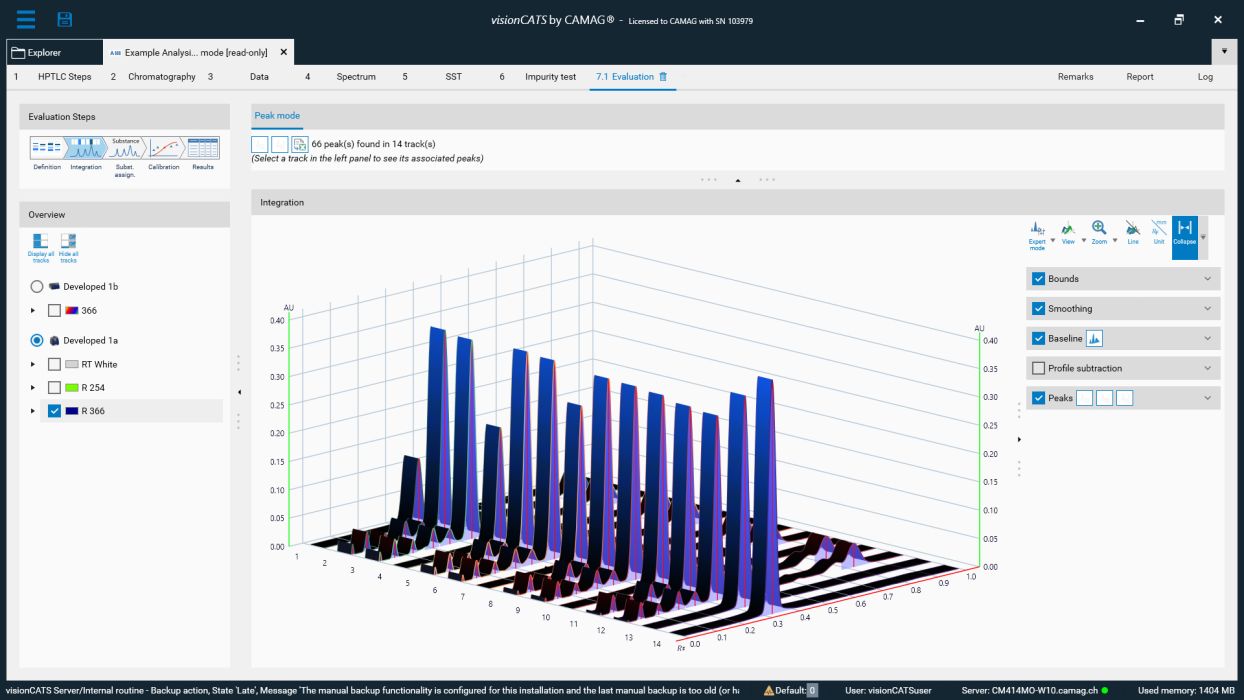
02
3D View and Peak Integration: Densitograms are displayed in 3D, top or front view. Several peak integration and baseline correction settings can be selected.
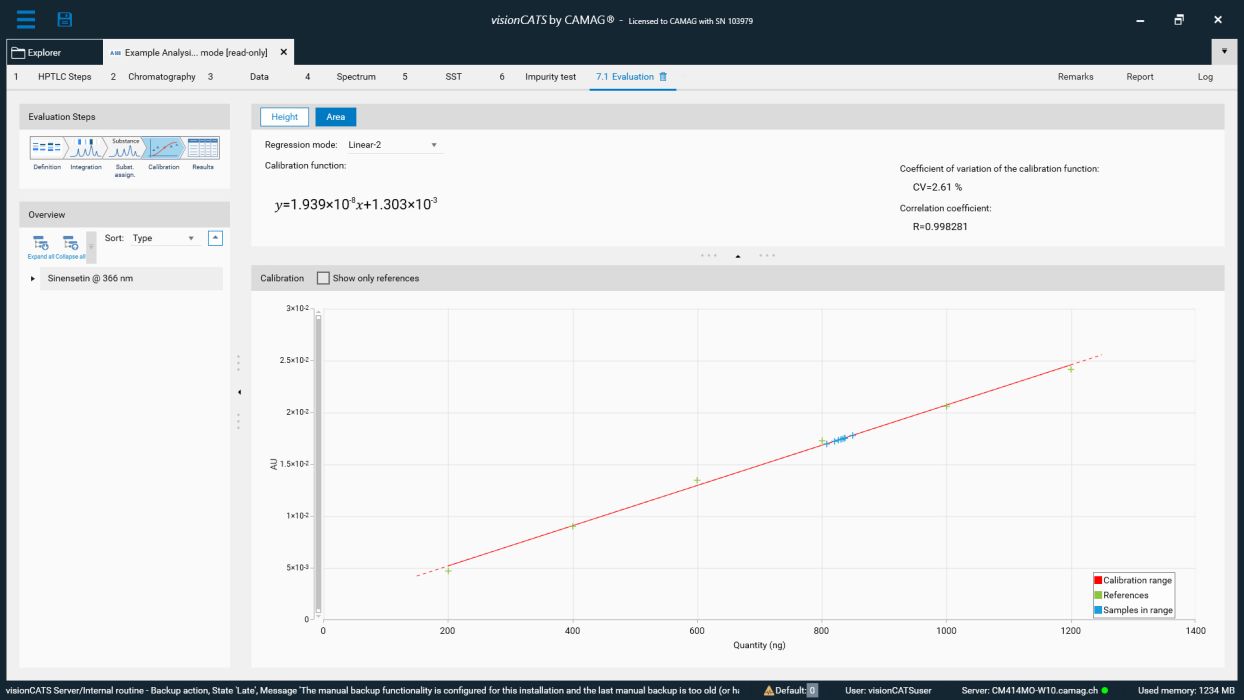
03
Calibration Curve: For evaluation the best fitting calibration model is used. Quantitation can be done via peak height or area.
visionCATS
Method Library
-
A method documented in a form (e.g. docx) which may serve as an SOP and which can be easily incorporated into any quality management system. This file contains a description of the System Suitability Test (SST) and acceptance criteria for compliant herbal drugs.
-
An instrument method ready to use in visionCATS. A new analysis with all method relevant information (reference substances, plate layout, stationary and mobile phase, etc.) can then be processed. Only the Vial ID of the sample to be analyzed needs to be entered.
-
A Comparison Viewer file with reference images against which each analyzed sample can be compared and evaluated, based on acceptance criteria specified in the method document. After comparing the data of the samples with the reference images individual reports can be generated by a mouse click.
Regulatory Compliance
secure, safe, and audit-ready
-
21 CFR Part 11
The option 21 CFR Part 11 supports customers to work in a controlled environment and to establish regulatory-compliant processes. As a part of 21 CFR Part 11 compliance, electronic signature processes are available. A set of log files (System log; Method log; Analysis log; Backup log) are available to fully meet 21 CFR Part 11 requirements. -
Qualification
For customers working in a cGMP/cGLP environment, CAMAG offers Installation Qualification (IQ) and Operation Qualification (OQ) services. -
System Suitability Test (SST)
System Suitability Tests are used on each plate to check and ensure that the analysis was performed appropriately to produce results that are within the acceptance criteria established during method development. Only data from plates qualified by the respective SST can be directly compared. The SST is the primary tool for evaluation of data during a transfer validation. visionCATS provides several tools for setting up a SST. -
Data Security
Data Security is achieved through access control, which is provided by a flexible, secure, and customizable User Management System and basic system settings. Users are defined with rights that determine the level of access they have. The User Management System is compatible with Active Directory. With the powerful user management, it is possible to reflect the customers’ individual safety regulations. Data are stored in a safe database to prevent accidental alteration/deletion. -
Data Safety
The visionCATS Backup Assistant helps users to store their data into a backup file. Automatic backup tasks can be defined with the Schedule Assistant. With the Restore Assistant users can easily restore their data from the backup file.
What you need to get started
Ordering Information
-
028.0000
CAMAG® HPTLC Software visionCATS: Basic Version
including access and control of all instruments – 1 server, 1 client Instrument Diagnostics (xQ), analytical reports – access to method library. Needs to be purchased separately and is not included in any Ultimate Package.
-
028.1000
CAMAG® HPTLC Software visionCATS: visionCATS Ultimate
combining: Visualizer Ultimate Package (028.2000), Scanner Ultimate Package (028.3000); CAMAG HPTLC Software visionCATS Basic Version (028.0000) needs to be purchased separately
-
028.2000
CAMAG® HPTLC Software visionCATS: Visualizer Ultimate Package
combining all CAMAG Visualizer Packages, including: Visualizer Qualitative Package (028.2010), Visualizer Enhanced Evaluation Package (028.2020); CAMAG HPTLC Software visionCATS Basic Version (028.0000) needs to be purchased separately
-
028.2010
CAMAG® HPTLC Software visionCATS: Visualizer Qualitative Package
-
028.2020
CAMAG® HPTLC Software visionCATS: Visualizer Enhanced Evaluation Package
-
028.3000
CAMAG® HPTLC Software visionCATS: Scanner Ultimate Package
Multi Wavelength Scan, Spectrum Scan and Quantification; CAMAG HPTLC Software visionCATS Basic Version (028.0000) needs to be purchased separately.
-
028.4000
CAMAG® HPTLC Software visionCATS: Option “21 CFR Part 11”
-
028.4100
CAMAG® HPTLC Software visionCATS: Option “Export of Data”
-
028.5000
visionCATS license for a second client
-
028.5100
visionCATS license for a third, fourth and fifth client, each
-
028.5200
visionCATS license for a sixth and all subsequent clients, each
Interested in the product?
Reach out to your local distributor and enjoy faster, improved results at reduced costs.