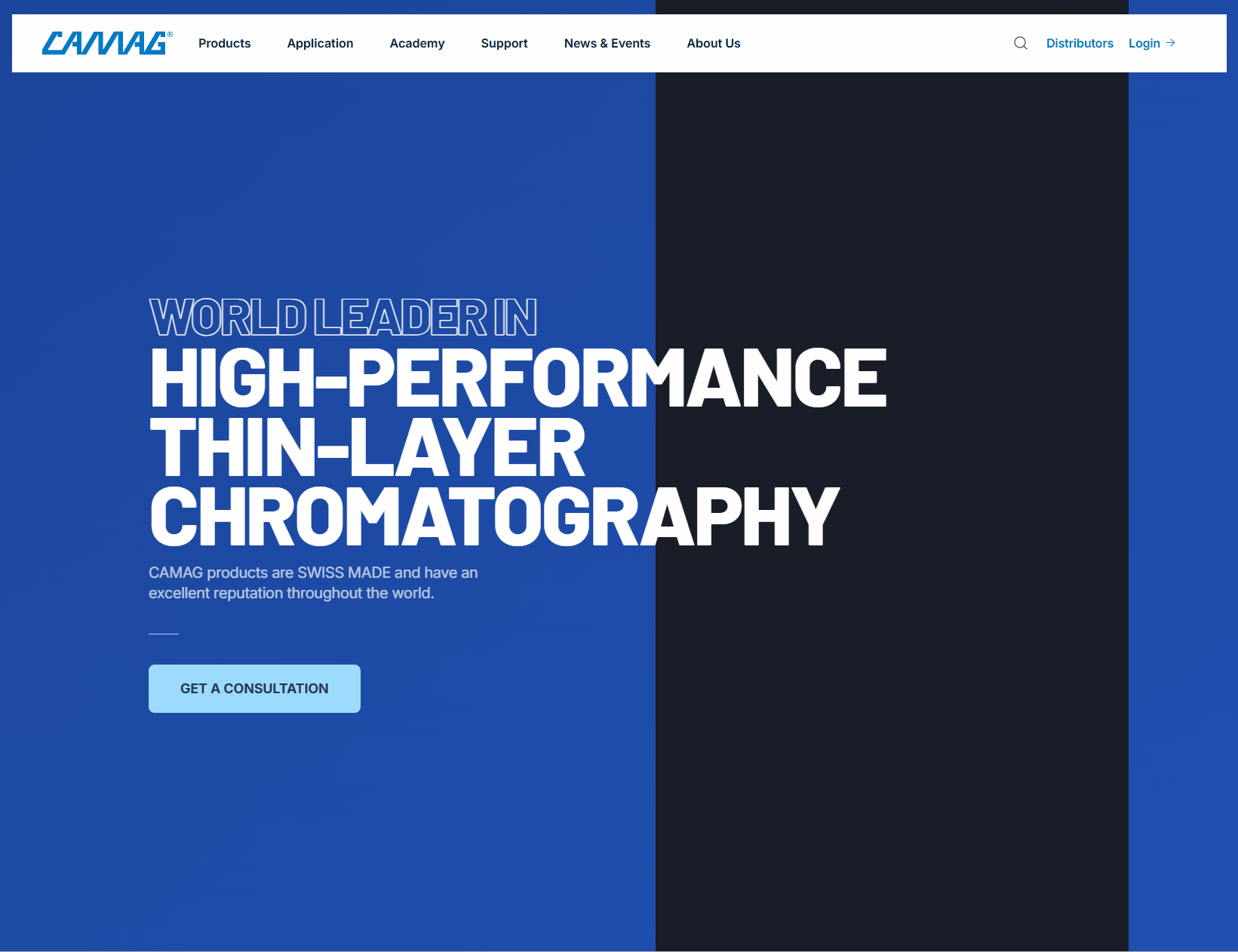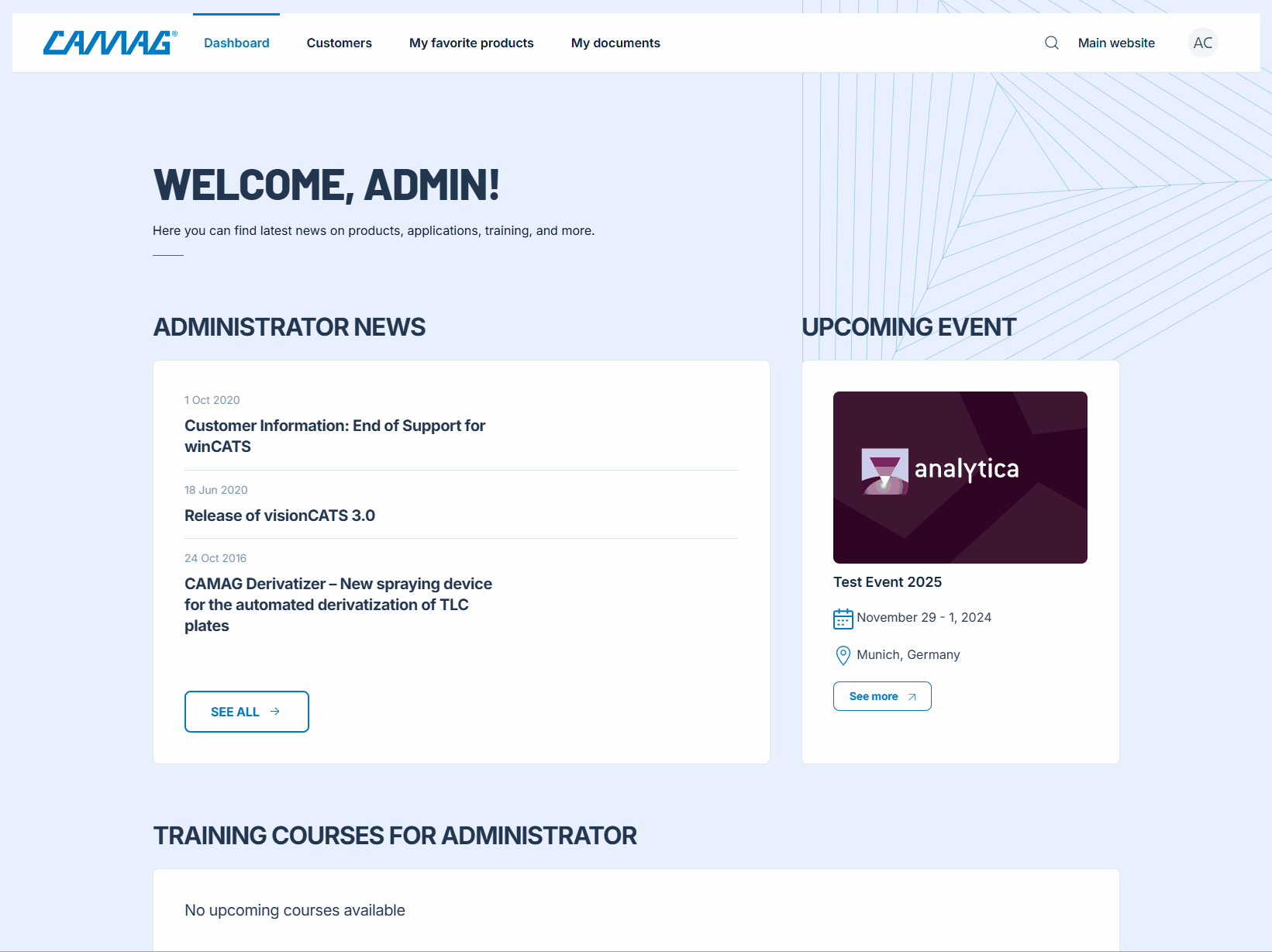Welcome
to the New CAMAG Website!
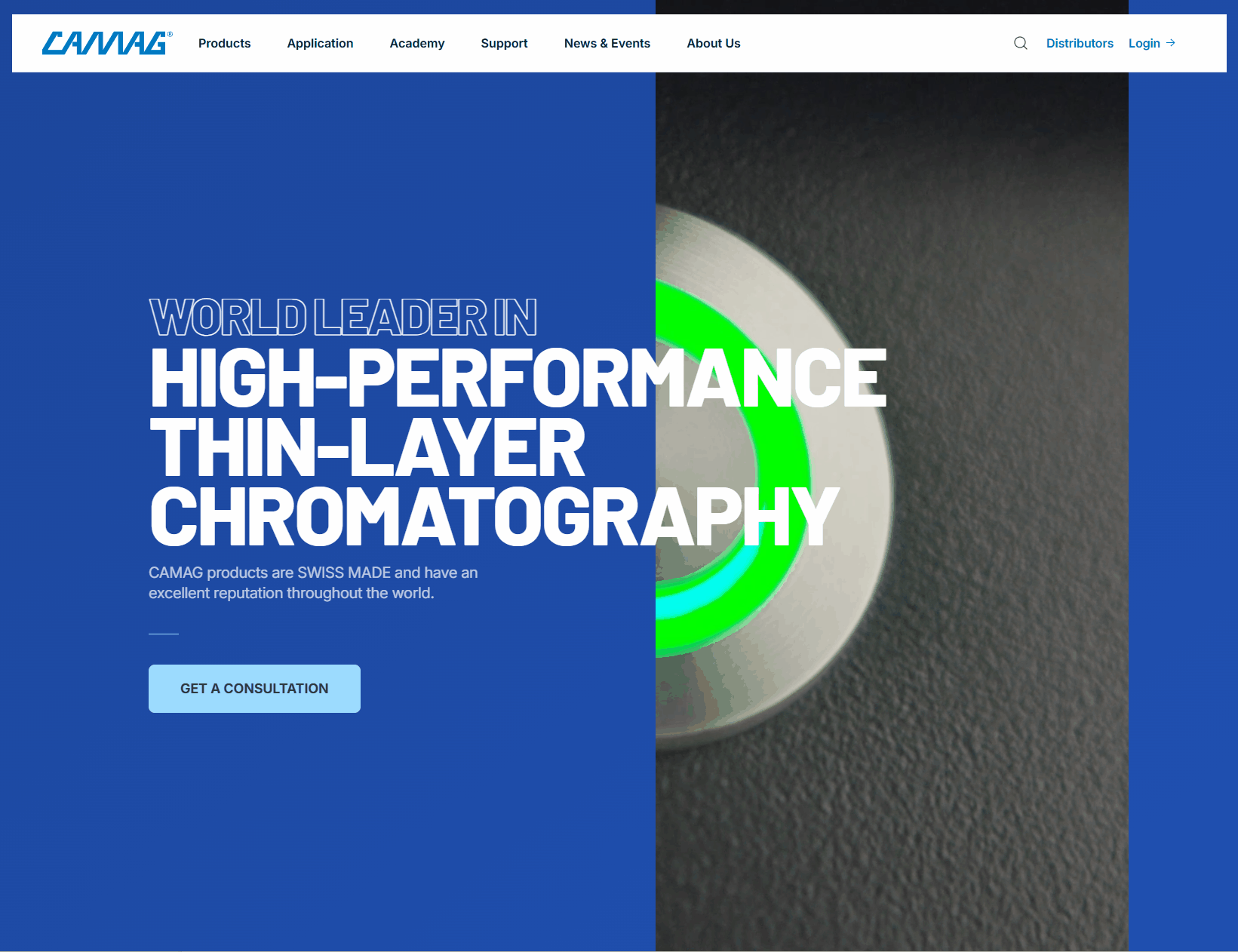
Access the New CAMAG Site
Logging In and Resetting Your Password
Familiarizing Yourself with the New Interface
Navigating Your Account
Contacting Support and Inquiring
#1 Logging In and Resetting Your Password
If you have an existing account on the old CAMAG website, please note that you’ll need to reset your password to access your account on our new platform.
“Forgot Password” instructions
- Click on the “Login” button at the top right of the homepage
- On the login page, select “Forgot Password” below the password field.
- Enter your registered email address and submit.
- An email will be sent to your email address with a link to reset your password.
-
Check your email and follow the instructions to set up a new password.
Follow the link inside email to Reset your password.
You didn’t receive the password reset email?
Check your spam/junk folder. If you still don’t see it, contact CAMAG at marketing@camag.com
Reset your password
Please enter new password and confirm it.
Make sure new password meets security requirements (8 minimum number of characters, 16 maximum number of characters, at least 1 letter and number and at least 1 uppercase and 1 lowercase letter).
Upon successfully changed password please login.
#2 Familiarizing Yourself with the New Interface
-
Products: Access in-depth information on CAMAG’s products.
-
Applications: Discover how CAMAG products are applied across various fields.
-
Academy: Find educational resources, training courses, and webinars.
-
Support: Access technical help, documentation, and how-to videos.
-
News & Events: Stay updated on CAMAG’s latest news and events.
-
About Us: Learn more about CAMAG’s vision, team, and global presence.
#3 Navigating Your Account
Once logged in, click on your Profile icon in the top right corner to access your Dashboard, Account Settings and Bibliography service.
On your Dashboard, you can find the latest news on products, applications, training, and access My favorite products page and My documents page.
Based on the products you’ve selected on My products page you can find all related documents like manuals and documentations.
In your Account Settings you can manage your personal information, update password, set fields of interest.
In the Bibliography service you can search, filter, and download abstracts in bulk for your research needs.